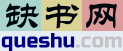Windows核心编程(第5版)(英文版)
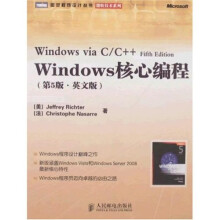
PartⅠ Required Reading
1Error Handling
Defining Your Own Error Codes
The ErrorShow Sample Application
2Working with Characters and Strings
Character Encodings
ANSI and Unicode Character and String Data Types
Unicode and ANSI Functions in Windows
Unicode and ANSI Functions in the C Run-Time Library
Secure String Functions in the C Run-Time Library
Introducing the New Secure String Functions
How to Get More Control When Performing String Operations
Windows String Functions
Why You Should Use Unicode
How We Recommend Working with Characters and Strings
Translating Strings Between Unicode and ANSI
Exporting ANSI and Unicode DLL Functions
Determining If Text Is ANSI or Unicode
3Kernel Objects
What Is a Kernel Object
Usage Counting
Security
A Process Kernel Object Handle Table
Creating a Kernel Object
Closing a Kernel Object
Sharing Kernel Objects Across Process Boundaries
Using Object Handle Inheritance
Naming Objects
Duplicating Object Handles
PartⅡGetting Work Done
4Processes
Writing Your First Windows Application
A Process Instance Handle
The CreateProcess Function
pszApplicationName and pszCommandLine
Terminating a Process
The Primary Threads Entry-Point Function Returns
The ExitProcess Function
The TerminateProcess Function
When All the Threads in the Process Die
When a Process Terminates
Child Processes
Running Detached Child Processes
When Administrator Runs as a Standard User
Elevating a Process Automatically
Elevating a Process by Hand
What Is the Current Privileges Context?
Enumerating the Processes Running in the System
5Jobs
Placing Restrictions on a Jobs Processes
Placing a Process in a Job
Terminating All Processes in a Job Querying Job Statistics
Job Notifications
The Job Lab Sample Application
6Thread Basics
When to Create a Thread
When Not to Create a Thread
Writing Your First Thread Function
The CreateThread Function
psa
cbStackSize
pfnStartAddr and pvParam
dwCreateFlags
pdwThreadID
Terminating a Thread
The Thread Function Returns
The ExitThread Function
The TerminateThread Function
When a Process Terminates
When a Thread Terminates
Some Thread Internals
C/C++ Run-Time Library Considerations
Oops-I Called CreateThread Instead of _beginthreadex by Mistake
C/C++ Run-Time Library Functions That You Should Never Call
Gaining a Sense of Ones Own Identity
Converting a Pseudohandle to a Real Handle
7Thread Scheduling, Priorities, and Affinities
Suspending and Resuming a Thread
Suspending and Resuming a Process
Sleeping
Switching to Another Thread
Switching to Another Thread on a Hyper-Threaded CPU
A Threads Execution Times
Putting the CONTEXT in Context
Thread Priorities
An Abstract View of Priorities
Programming Priorities
Dynamically Boosting Thread Priority Levels
Tweaking the Scheduler for the Foreground Process
Scheduling I/O Request Priorities
The Scheduling Lab Sample Application
Affinities
8Thread Synchronization in User Mode
Atomic Access: The Interlocked Family of Functions
Cache Lines
Advanced Thread Synchronization
A Technique to Avoid
Critical Sections
Critical Sections: The Fine Print
Critical Sections and Spinlocks
Critical Sections and Error Handling
Slim Reader-Writer Locks
Condition Variables
The Queue Sample Application
Useful Tips and Techniques
9Thread Synchronization with Kernel Objects
Wait Functions
Successful Wait Side Effects
Event Kernel Objects
The Handshake Sample Application
Waitable Timer Kernel Objects
Having Waitable Timers Queue APC Entries
Timer Loose Ends
Semaphore Kernel Objects
Mutex Kernel Objects
Abandonment Issues
Mutexes vsCritical Sections
The Queue Sample Application
A Handy Thread Synchronization Object Chart
Other Thread Synchronization Functions
Asynchronous Device I/O
WaitForInputIdle
MsgWaitForMultipleObjects(Ex)
WaitForDebugEvent
SignalObjectAndWait
Detecting Deadlocks with the Wait Chain Traversal API
10Synchronous and Asynchronous Device I/O
Opening and Closing Devices
A Detailed Look at CreateFile
Working with File Devices
Getting a Files Size
Positioning a File Pointer
Setting the End of a File
Performing Synchronous Device I/O
Flushing Data to the Device
Synchronous I/O Cancellation
Basics of Asynchronous Device I/O
The OVERLAPPED Structure
Asynchronous Device I/O Caveats
Canceling Queued Device I/O Requests
Receiving Completed I/O Request Notifications
Signaling a Device Kernel Object
Signaling an Event Kernel Object
Alertable I/O
I/O Completion Ports
11 The Windows Thread Pool
Scenario 1: Call a Function Asynchronously
Explicitly Controlling a Work Item
The Batch Sample Application
Scenario 2: Call a Function at a Timed Interval
The Timed Message Box Sample Application
Scenario 3: Call a Function When a Single Kernel Object Becomes Signaled
Scenario 4: Call a Function When Asynchronous I/O Requests Complete
Callback Termination Actions
Customized Thread Pools
Gracefully Destroying a Thread Pool: Cleanup Groups
12Fibers
Working with Fibers
The Counter Sample Application
PartⅢ Memory Management
13Windows Memory Architecture
A Process Virtual Address Space
How a Virtual Address Space Is Partitioned
Null-Pointer Assignment Partition
User-Mode Partition
Kernel-Mode Partition
Regions in an Address Space
Committing Physical Storage Within a Region
Physical Storage and the Paging File
Physical Storage Not Maintained in the Paging File
Protection Attributes
Copy-on-Write Access
Special Access Protection Attribute Flags
Bringing It All Home
Inside the Regions
The Importance of Data Alignment
14Exploring Virtual Memory
System Information
The System Information Sample Application
Virtual Memory Status
Memory Management on NUMA Machines
The Virtual Memory Status Sample Application
Determining the State of an Address Space
The VMQuery Function
The Virtual Memory Map Sample Application
15Using Virtual Memory in Your Own Applications
Reserving a Region in an Address Space
Committing Storage in a Reserved Region
Reserving a Region and Committing Storage Simultaneously
When to Commit Physical Storage
Decommitting Physical Storage and Releasing a Region
When to Decommit Physical Storage
The Virtual Memory Allocation Sample Application
Changing Protection Attributes
Resetting the Contents of Physical Storage
The MemReset Sample Application
Address Windowing Extensions
The AWE Sample Application
16A Threads Stack
The C/C++ Run-Time Librarys Stack-Checking Function
The Summation Sample Application
17Memory-Mapped Files
Memory-Mapped Executables and DLLs
Static Data Is Not Shared by Multiple Instances of an Executable or a DLL
Memory-Mapped Data Files
Method 1: One File, One Buffer
Method 2: Two Files, One Buffer
Method 3: One File, Two Buffers
Method 4: One File, Zero Buffers
Using Memory-Mapped Files
Step 1: Creating or Opening a File Kernel Object
Step 2: Creating a File-Mapping Kernel Object
Step 3: Mapping the Files Data into the Process Address Space
Step 4: Unmapping the Files Data from the Process Address Space
Steps 5and 6: Closing the File-Mapping Object and the File Object
The File Reverse Sample Application
Processing a Big File Using Memory-Mapped Files
Memory-Mapped Files and Coherence
Specifying the Base Address of a Memory-Mapped File
Implementation Details of Memory-Mapped Files
Using Memory-Mapped Files to Share Data Among Processes
Memory-Mapped Files Backed by the Paging File
The Memory-Mapped File Sharing Sample Application
Sparsely Committed Memory-Mapped Files
The Sparse Memory-Mapped File Sample Application
18Heaps
A Process Default Heap
Reasons to Create Additional Heaps
Component Protection
More Efficient Memory Management
Local Access
Avoiding Thread Synchronization Overhead
Quick Free
How to Create an Additional Heap
Allocating a Block of Memory from a Heap
Changing the Size of a Block
Obtaining the Size of a Block
Freeing a Block
Destroying a Heap
Using Heaps with C++
Miscellaneous Heap Functions
PartⅣ Dynamic-Link Libraries
19DLL Basics
DLLs and a Process Address Space
The Overall Picture
Building the DLL Module
Building the Executable Module
Running the Executable Module
20DLL Advanced Techniques
Explicit DLL Module Loading and Symbol Linking
Explicitly Loading the DLL Module
Explicitly Unloading the DLL Module
Explicitly Linking to an Exported Symbol
The DLLs Entry-Point Function
The DLL_PROCESS_ATTACH Notification
The DLL_PROCESS_DETACH Notification
The DLL_THREAD_ATTACH Notification
The DLL_THREAD_DETACH Notification
Serialized Calls to DllMain
DllMain and the C/C++ Run-Time Library
Delay-Loading a DLL
The DelayLoadApp Sample Application
Function Forwarders
Known DLLs
DLL Redirection
Rebasing Modules
Binding Modules
21Thread-Local Storage
Dynamic TLS
Using Dynamic TLS
Static TLS
22DLL Injection and API Hooking
DLL Injection: An Example
Injecting a DLL Using the Registry
Injecting a DLL Using Windows Hooks
The Desktop Item Position Saver (DIPS) Utility
Injecting a DLL Using Remote Threads
The Inject Library Sample Application
The Image Walk DLL
Injecting a DLL with a Trojan DLL
Injecting a DLL as a Debugger
Injecting Code with CreateProcess
API Hooking: An Example
API Hooking by Overwriting Code
API Hooking by Manipulating a Modules Import Section
The Last MessageBox Info Sample Application
PartⅤ Structured Exception Handling
23Termination Handlers
Understanding Termination Handlers by Example
Funcenstein1
Funcenstein2
Funcenstein3
Funcfurter1
Pop Quiz Time: FuncaDoodleDoo
Funcenstein4
Funcarama1
Funcarama2
Funcarama3
Funcarama4: The Final Frontier
Notes About the finally Block
Funcfurter2
The SEH Termination Sample Application
24Exception Handlers and Software Exceptions
Understanding Exception Filters and Exception Handlers by Example
Funcmeister1
Funcmeister2
EXCEPTION_EXECUTE_HANDLER
Some Useful Examples
Global Unwinds
Halting Global Unwinds
EXCEPTION_CONTINUE_EXECUTION
Use EXCEPTION_CONTINUE_EXECUTION with Caution
EXCEPTION_CONTINUE_SEARCH
GetExceptionCode
Memory-Related Exceptions
Exception-Related Exceptions
Debugging-Related Exceptions
Integer-Related Exceptions
Floating Point-Related Exceptions
GetExceptionInformation
Software Exceptions
25Unhandled Exceptions, Vectored Exception Handling, and C++ Exceptions
Inside the UnhandledExceptionFilter Function
Action #1: Allowing Write Access to a Resource and Continuing Execution
Action #2: Notifying a Debugger of the Unhandled Exception
Action #3: Notifying Your Globally Set Filter Function
Action #4: Notifying a Debugger of the Unhandled Exception (Again)
Action #5: Silently Terminating the Process
UnhandledExceptionFilter and WER Interactions
Just-in-Time Debugging
The Spreadsheet Sample Application
Vectored Exception and Continue Handlers
C++ Exceptions vsStructured Exceptions
Exceptions and the Debugger
26Error Reporting and Application Recovery
The Windows Error Reporting Console
Programmatic Windows Error Reporting
Disabling Report Generation and Sending
Customizing All Problem Reports Within a Process
Creating and Customizing a Problem Report
Creating a Custom Problem Report: WerReportCreate
Setting Report Parameters: WerReportSetParameter
Adding a Minidump File to the Report: WerReportAddDump
Adding Arbitrary Files to the Report: WerReportAddFile
Modifying Dialog Box Strings: WerReportSetUIOption
Submitting a Problem Report: WerReportSubmit
Closing a Problem Report: WerReportCloseHandle
The Customized WER Sample Application
Automatic Application Restart and Recovery
Automatic Application Restart
Support for Application Recovery
PartⅥ Appendixes
AThe Build Environment
The CmnHdr.h Header File
Microsoft Windows Version Build Option
Unicode Build Option
Windows Definitions and Warning Level 4
The pragma message Helper Macro
The chINRANGE Macro
The chBEGINTHREADEX Macro
DebugBreak Improvement for x86Platforms
Creating Software Exception Codes
The chMB Macro
The chASSERT and chVERIFY Macros
The chHANDLE_DLGMSG Macro
The chSETDLGICONS Macro
Forcing the Linker to Look for a (w)WinMain Entry-Point Function
Support XP-Theming of the User Interface with pragma
BMessage Crackers, Child Control Macros, and API Macros
Message Crackers
Child Control Macros
API Macros
Index
1Error Handling
Defining Your Own Error Codes
The ErrorShow Sample Application
2Working with Characters and Strings
Character Encodings
ANSI and Unicode Character and String Data Types
Unicode and ANSI Functions in Windows
Unicode and ANSI Functions in the C Run-Time Library
Secure String Functions in the C Run-Time Library
Introducing the New Secure String Functions
How to Get More Control When Performing String Operations
Windows String Functions
Why You Should Use Unicode
How We Recommend Working with Characters and Strings
Translating Strings Between Unicode and ANSI
Exporting ANSI and Unicode DLL Functions
Determining If Text Is ANSI or Unicode
3Kernel Objects
What Is a Kernel Object
Usage Counting
Security
A Process Kernel Object Handle Table
Creating a Kernel Object
Closing a Kernel Object
Sharing Kernel Objects Across Process Boundaries
Using Object Handle Inheritance
Naming Objects
Duplicating Object Handles
PartⅡGetting Work Done
4Processes
Writing Your First Windows Application
A Process Instance Handle
The CreateProcess Function
pszApplicationName and pszCommandLine
Terminating a Process
The Primary Threads Entry-Point Function Returns
The ExitProcess Function
The TerminateProcess Function
When All the Threads in the Process Die
When a Process Terminates
Child Processes
Running Detached Child Processes
When Administrator Runs as a Standard User
Elevating a Process Automatically
Elevating a Process by Hand
What Is the Current Privileges Context?
Enumerating the Processes Running in the System
5Jobs
Placing Restrictions on a Jobs Processes
Placing a Process in a Job
Terminating All Processes in a Job Querying Job Statistics
Job Notifications
The Job Lab Sample Application
6Thread Basics
When to Create a Thread
When Not to Create a Thread
Writing Your First Thread Function
The CreateThread Function
psa
cbStackSize
pfnStartAddr and pvParam
dwCreateFlags
pdwThreadID
Terminating a Thread
The Thread Function Returns
The ExitThread Function
The TerminateThread Function
When a Process Terminates
When a Thread Terminates
Some Thread Internals
C/C++ Run-Time Library Considerations
Oops-I Called CreateThread Instead of _beginthreadex by Mistake
C/C++ Run-Time Library Functions That You Should Never Call
Gaining a Sense of Ones Own Identity
Converting a Pseudohandle to a Real Handle
7Thread Scheduling, Priorities, and Affinities
Suspending and Resuming a Thread
Suspending and Resuming a Process
Sleeping
Switching to Another Thread
Switching to Another Thread on a Hyper-Threaded CPU
A Threads Execution Times
Putting the CONTEXT in Context
Thread Priorities
An Abstract View of Priorities
Programming Priorities
Dynamically Boosting Thread Priority Levels
Tweaking the Scheduler for the Foreground Process
Scheduling I/O Request Priorities
The Scheduling Lab Sample Application
Affinities
8Thread Synchronization in User Mode
Atomic Access: The Interlocked Family of Functions
Cache Lines
Advanced Thread Synchronization
A Technique to Avoid
Critical Sections
Critical Sections: The Fine Print
Critical Sections and Spinlocks
Critical Sections and Error Handling
Slim Reader-Writer Locks
Condition Variables
The Queue Sample Application
Useful Tips and Techniques
9Thread Synchronization with Kernel Objects
Wait Functions
Successful Wait Side Effects
Event Kernel Objects
The Handshake Sample Application
Waitable Timer Kernel Objects
Having Waitable Timers Queue APC Entries
Timer Loose Ends
Semaphore Kernel Objects
Mutex Kernel Objects
Abandonment Issues
Mutexes vsCritical Sections
The Queue Sample Application
A Handy Thread Synchronization Object Chart
Other Thread Synchronization Functions
Asynchronous Device I/O
WaitForInputIdle
MsgWaitForMultipleObjects(Ex)
WaitForDebugEvent
SignalObjectAndWait
Detecting Deadlocks with the Wait Chain Traversal API
10Synchronous and Asynchronous Device I/O
Opening and Closing Devices
A Detailed Look at CreateFile
Working with File Devices
Getting a Files Size
Positioning a File Pointer
Setting the End of a File
Performing Synchronous Device I/O
Flushing Data to the Device
Synchronous I/O Cancellation
Basics of Asynchronous Device I/O
The OVERLAPPED Structure
Asynchronous Device I/O Caveats
Canceling Queued Device I/O Requests
Receiving Completed I/O Request Notifications
Signaling a Device Kernel Object
Signaling an Event Kernel Object
Alertable I/O
I/O Completion Ports
11 The Windows Thread Pool
Scenario 1: Call a Function Asynchronously
Explicitly Controlling a Work Item
The Batch Sample Application
Scenario 2: Call a Function at a Timed Interval
The Timed Message Box Sample Application
Scenario 3: Call a Function When a Single Kernel Object Becomes Signaled
Scenario 4: Call a Function When Asynchronous I/O Requests Complete
Callback Termination Actions
Customized Thread Pools
Gracefully Destroying a Thread Pool: Cleanup Groups
12Fibers
Working with Fibers
The Counter Sample Application
PartⅢ Memory Management
13Windows Memory Architecture
A Process Virtual Address Space
How a Virtual Address Space Is Partitioned
Null-Pointer Assignment Partition
User-Mode Partition
Kernel-Mode Partition
Regions in an Address Space
Committing Physical Storage Within a Region
Physical Storage and the Paging File
Physical Storage Not Maintained in the Paging File
Protection Attributes
Copy-on-Write Access
Special Access Protection Attribute Flags
Bringing It All Home
Inside the Regions
The Importance of Data Alignment
14Exploring Virtual Memory
System Information
The System Information Sample Application
Virtual Memory Status
Memory Management on NUMA Machines
The Virtual Memory Status Sample Application
Determining the State of an Address Space
The VMQuery Function
The Virtual Memory Map Sample Application
15Using Virtual Memory in Your Own Applications
Reserving a Region in an Address Space
Committing Storage in a Reserved Region
Reserving a Region and Committing Storage Simultaneously
When to Commit Physical Storage
Decommitting Physical Storage and Releasing a Region
When to Decommit Physical Storage
The Virtual Memory Allocation Sample Application
Changing Protection Attributes
Resetting the Contents of Physical Storage
The MemReset Sample Application
Address Windowing Extensions
The AWE Sample Application
16A Threads Stack
The C/C++ Run-Time Librarys Stack-Checking Function
The Summation Sample Application
17Memory-Mapped Files
Memory-Mapped Executables and DLLs
Static Data Is Not Shared by Multiple Instances of an Executable or a DLL
Memory-Mapped Data Files
Method 1: One File, One Buffer
Method 2: Two Files, One Buffer
Method 3: One File, Two Buffers
Method 4: One File, Zero Buffers
Using Memory-Mapped Files
Step 1: Creating or Opening a File Kernel Object
Step 2: Creating a File-Mapping Kernel Object
Step 3: Mapping the Files Data into the Process Address Space
Step 4: Unmapping the Files Data from the Process Address Space
Steps 5and 6: Closing the File-Mapping Object and the File Object
The File Reverse Sample Application
Processing a Big File Using Memory-Mapped Files
Memory-Mapped Files and Coherence
Specifying the Base Address of a Memory-Mapped File
Implementation Details of Memory-Mapped Files
Using Memory-Mapped Files to Share Data Among Processes
Memory-Mapped Files Backed by the Paging File
The Memory-Mapped File Sharing Sample Application
Sparsely Committed Memory-Mapped Files
The Sparse Memory-Mapped File Sample Application
18Heaps
A Process Default Heap
Reasons to Create Additional Heaps
Component Protection
More Efficient Memory Management
Local Access
Avoiding Thread Synchronization Overhead
Quick Free
How to Create an Additional Heap
Allocating a Block of Memory from a Heap
Changing the Size of a Block
Obtaining the Size of a Block
Freeing a Block
Destroying a Heap
Using Heaps with C++
Miscellaneous Heap Functions
PartⅣ Dynamic-Link Libraries
19DLL Basics
DLLs and a Process Address Space
The Overall Picture
Building the DLL Module
Building the Executable Module
Running the Executable Module
20DLL Advanced Techniques
Explicit DLL Module Loading and Symbol Linking
Explicitly Loading the DLL Module
Explicitly Unloading the DLL Module
Explicitly Linking to an Exported Symbol
The DLLs Entry-Point Function
The DLL_PROCESS_ATTACH Notification
The DLL_PROCESS_DETACH Notification
The DLL_THREAD_ATTACH Notification
The DLL_THREAD_DETACH Notification
Serialized Calls to DllMain
DllMain and the C/C++ Run-Time Library
Delay-Loading a DLL
The DelayLoadApp Sample Application
Function Forwarders
Known DLLs
DLL Redirection
Rebasing Modules
Binding Modules
21Thread-Local Storage
Dynamic TLS
Using Dynamic TLS
Static TLS
22DLL Injection and API Hooking
DLL Injection: An Example
Injecting a DLL Using the Registry
Injecting a DLL Using Windows Hooks
The Desktop Item Position Saver (DIPS) Utility
Injecting a DLL Using Remote Threads
The Inject Library Sample Application
The Image Walk DLL
Injecting a DLL with a Trojan DLL
Injecting a DLL as a Debugger
Injecting Code with CreateProcess
API Hooking: An Example
API Hooking by Overwriting Code
API Hooking by Manipulating a Modules Import Section
The Last MessageBox Info Sample Application
PartⅤ Structured Exception Handling
23Termination Handlers
Understanding Termination Handlers by Example
Funcenstein1
Funcenstein2
Funcenstein3
Funcfurter1
Pop Quiz Time: FuncaDoodleDoo
Funcenstein4
Funcarama1
Funcarama2
Funcarama3
Funcarama4: The Final Frontier
Notes About the finally Block
Funcfurter2
The SEH Termination Sample Application
24Exception Handlers and Software Exceptions
Understanding Exception Filters and Exception Handlers by Example
Funcmeister1
Funcmeister2
EXCEPTION_EXECUTE_HANDLER
Some Useful Examples
Global Unwinds
Halting Global Unwinds
EXCEPTION_CONTINUE_EXECUTION
Use EXCEPTION_CONTINUE_EXECUTION with Caution
EXCEPTION_CONTINUE_SEARCH
GetExceptionCode
Memory-Related Exceptions
Exception-Related Exceptions
Debugging-Related Exceptions
Integer-Related Exceptions
Floating Point-Related Exceptions
GetExceptionInformation
Software Exceptions
25Unhandled Exceptions, Vectored Exception Handling, and C++ Exceptions
Inside the UnhandledExceptionFilter Function
Action #1: Allowing Write Access to a Resource and Continuing Execution
Action #2: Notifying a Debugger of the Unhandled Exception
Action #3: Notifying Your Globally Set Filter Function
Action #4: Notifying a Debugger of the Unhandled Exception (Again)
Action #5: Silently Terminating the Process
UnhandledExceptionFilter and WER Interactions
Just-in-Time Debugging
The Spreadsheet Sample Application
Vectored Exception and Continue Handlers
C++ Exceptions vsStructured Exceptions
Exceptions and the Debugger
26Error Reporting and Application Recovery
The Windows Error Reporting Console
Programmatic Windows Error Reporting
Disabling Report Generation and Sending
Customizing All Problem Reports Within a Process
Creating and Customizing a Problem Report
Creating a Custom Problem Report: WerReportCreate
Setting Report Parameters: WerReportSetParameter
Adding a Minidump File to the Report: WerReportAddDump
Adding Arbitrary Files to the Report: WerReportAddFile
Modifying Dialog Box Strings: WerReportSetUIOption
Submitting a Problem Report: WerReportSubmit
Closing a Problem Report: WerReportCloseHandle
The Customized WER Sample Application
Automatic Application Restart and Recovery
Automatic Application Restart
Support for Application Recovery
PartⅥ Appendixes
AThe Build Environment
The CmnHdr.h Header File
Microsoft Windows Version Build Option
Unicode Build Option
Windows Definitions and Warning Level 4
The pragma message Helper Macro
The chINRANGE Macro
The chBEGINTHREADEX Macro
DebugBreak Improvement for x86Platforms
Creating Software Exception Codes
The chMB Macro
The chASSERT and chVERIFY Macros
The chHANDLE_DLGMSG Macro
The chSETDLGICONS Macro
Forcing the Linker to Look for a (w)WinMain Entry-Point Function
Support XP-Theming of the User Interface with pragma
BMessage Crackers, Child Control Macros, and API Macros
Message Crackers
Child Control Macros
API Macros
Index
Jeffrey Richter,全球享有盛誉的微软技术专家,著名技术咨询和培训公司Wintellect创始人之一,MSDN Magazine杂志特邀编辑。多年来,他担任微软各开发团队顾问,参与了微软的许多关键产品包括各版本Windows、Visual Studio、Microsoft Offce和.NET框架的设计和编程。他撰写了一系列著作,包括本书和《深入理解.NET》(第2版?英文版,人民邮电出版社。2008),都堪称技术图书的典范,影响了一代Windows程序员,并因此荣获微软公司杜区最高技术荣誉“微软软件传奇人物”(Software Legend)称号。
《Windows核心编程(第5版)(英文版)》是Windows程序设计领域的名著,涵盖了Windows的最新版本Vista 以及Windows XP的最新内容。书中全面深入地介绍了Windows的各种基本要素,如进程、线程池、虚拟内存、DLL、设备I/O和SEH 等,并列举了大量应用程序,精辟地分析了要素的使用方法。
比价列表
暂无价格数据。
公众号、微信群
 缺书网
缺书网微信公众号
 扫码进群
扫码进群实时获取购书优惠